You know your business needs a website — and you also know you want the website to rank better on Google search results. That doesn’t happen by magic though, despite what some might tell you.
The process of search engine optimization, or SEO, is complex. There are so many factors that impact your rankings — but one of the more overlooked elements of a quality SEO strategy is the design of the website.
Yes, web design has an impact on SEO. Google’s even said as much.
You might think web design just means what a site ends up looking like on the screen. Sure, that’s part of it. Web design, however, is so much more than that. Here are a few ways the behind-the-scenes elements of web design choices are impacting your site’s performance.
All About Mobile
When you pay someone to build you a new website, you’re likely most excited to see what it looks like on the giant monitor on your desk. That’s not how most of your audience is going to view it — and not how Google will, either.
“Google has switched to 100% mobile-first indexing, so they’re more invested in how your site performs on mobile than desktop,” said Katie Stone, an SEO Specialist at Leadhub.
If Google is crawling only the mobile version of your website, you need to make sure it’s designed primarily for users on a phone or tablet. What does that look like?
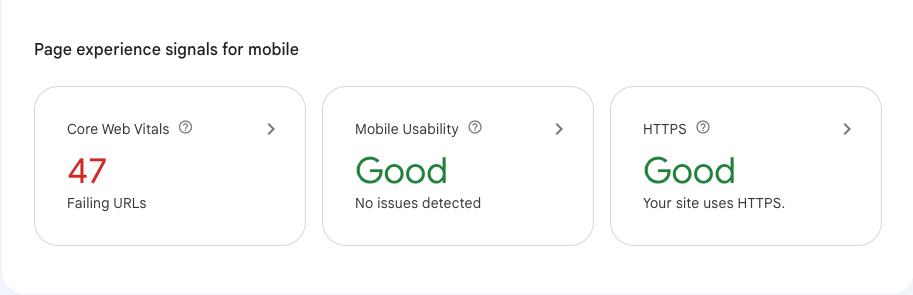
1. Your Site Should Have A Responsive Design
In the beginning of the smartphone era, businesses usually paid to have two websites built — one for desktop and another for the phone. These mobile sites were typically stripped-down shells of the desktop site with a totally different (and usually worse) user experience.
Thankfully, we now have a better solution: responsive design. A responsive site is one site that works on every size screen — desktop, tablet or phone. The site automatically adjusts its elements based on the type of device the user is viewing from, providing a similar user experience no matter the size of the screen.
Building a site through some of the more well-known content management systems, such as WordPress, means your site is responsive whether you knew it or not. That’s a good thing.
2. Your Site Should Be Fast
According to the latest Pew Research Center report, anywhere from 12-25% of people in the United States rely solely on their phone’s data plan to access the internet and web – meaning they don’t have broadband service at home.
Even for those who do have reliably fast Wi-Fi service at home, the phone is the primary way to access information when we’re on the go — oftentimes using either a data plan or lower-speed, free Wi-Fi when available. In other words, you need to assume someone is going to view your site on a slower connection than the fiber service in your office, and it needs to be ready for the user quickly — no matter the connection.
To this point, site speed factors make up two of Google’s four core web vitals they use to measure user experience. LCP, or largest contentful paint, is Google’s metric for the time it takes the largest content element on a site to render after the user entered or clicked the URL.
Google rates a site as “Good” with an LCP at 2.5 seconds or less.
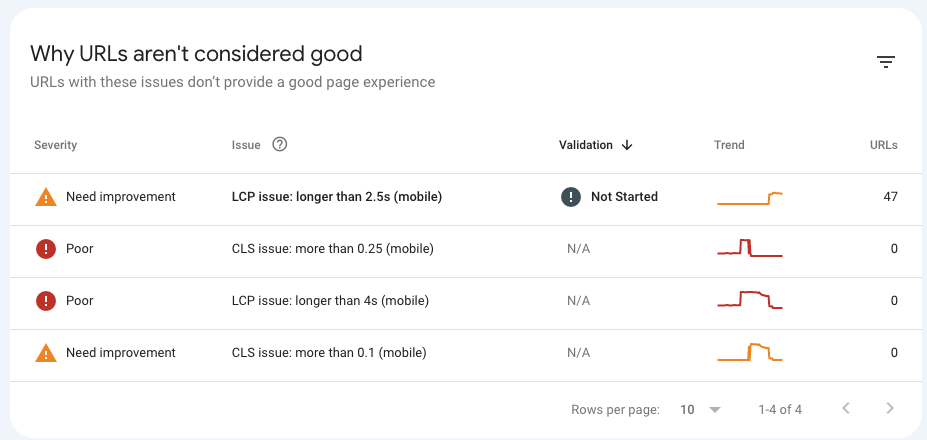
The second core web vital is FID, or first input delay. This measures the delay in your site becoming interactive for the user. In other words, how quickly can someone click the menu, log in or click a link? Google rates a site as “Good” with an FID at 100 milliseconds or less.
Broken down to plain English, Google expects your site content to load quickly and users to be able to interact with it just as fast.
“People have extremely short and shrinking attention spans, so you need to be able to get to them as quickly as you can,” Stone said.
3. Your Site Should Be Designed To Convert On Mobile
Traffic to your website is worthless if your site isn’t designed to convert on mobile.
The days of writing down phone numbers are long gone. When a user visits a website and wants to call that business, they expect to be able to click the phone number and activate the call. So many websites are still built for desktop, meaning the phone number can’t be clicked. It’s just throwing potential leads out the window.
In addition, your Request Service buttons either need to be sticky (meaning they stay put as the user scrolls) or easy to find on your site. They also need to be easy to interact with.
Finally, your site’s forms need to be short, simple and written with mobile in mind. If you have a million fields a user must fill out, you’re going to lose conversions. Determine the absolute vital information you need from them — and only ask for that in the form. Your customer service reps can figure everything else out when they talk to that lead on the phone.
4. Your Site Should Be Easy To Navigate Using Thumbs
At the snap of a finger, you can instantly think of a website that caused you to have a negative user experience because it just didn’t work with your thumbs. It might have been caused because buttons were too small or links were too close together. This can be incredibly frustrating for a user.
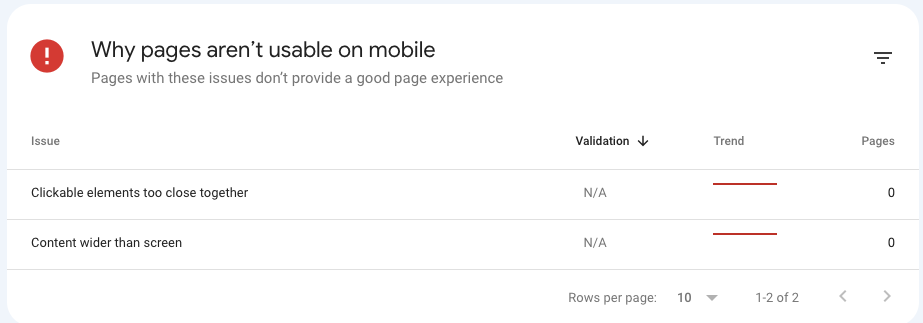
5. Your Site Should Be Accessible
While Google hasn’t come out and said accessibility impacts SEO (yet), it definitely plays a role in user experience — and it’s the law. Among other things, your site should feature alt text in images, which site readers use for the visually impaired. It should also feature a font big enough to be read on a small screen and use contrasting colors, to name a few.
Website accessibility falls under the Americans with Disabilities Act, and the government often points to the W3C’s Web Content Accessibility Guidelines for guidance here.
You may be sick of seeing the phrase user experience by this point, but it really is the heart of this issue. Google rewards sites that people spend more time on. If people are spending less time on your site — for whatever reason — Google views that as a pattern and a sign that users do not like your site.
“SEO, at its heart, isn’t about pleasing the algorithm. It’s about pleasing the users,” Stone said.
Leadhub’s Griffin Template
Leadhub makes everything you’ve read so far happen for our home service clients with our custom-built template called Griffin. It’s a responsive website theme customized for every client and built for mobile — lightweight without injecting too much of code.
“A lot of our new clients come to us with sites built from visual composers and page builders,” said Edric Martinez, the Build Team Lead at Leadhub. “Those page builders load up scripts and code that isn’t necessarily needed — so you just have bloat. That’s just more stuff for Google to have to crawl through and read. It impacts site speed and HTML-to-code ratios.”
Site structure is extremely important to Google — and a key feature of Griffin. All our client sites feed into themselves like a flow chart, which Google uses to understand how your website works. The tiered structure makes it easier for a site to rank better for broad and short-term keywords.
Timeline For Results
How quickly does all this work? When will your website start to rank better on Google? The truthful answer is not one you’ll want to hear — it depends. Remember, when done well, SEO is part of a long-term strategy. It depends on your location, your industry and your competition.
Some newly launched websites see increases in traffic within weeks, and some need months to recalibrate and adjust. However, if there’s one thing we’ve seen time after time it’s that a long-term strategy invested in efficient web design always helps the overall usability and performance of our client sites — eventually.
Learn More With Leadhub
The best time to get a better-designed website for your business was yesterday. The second-best time is today. Are you ready for our team at Leadhub to take your site’s design to the next level? Contact us today for a free marketing discovery call.

