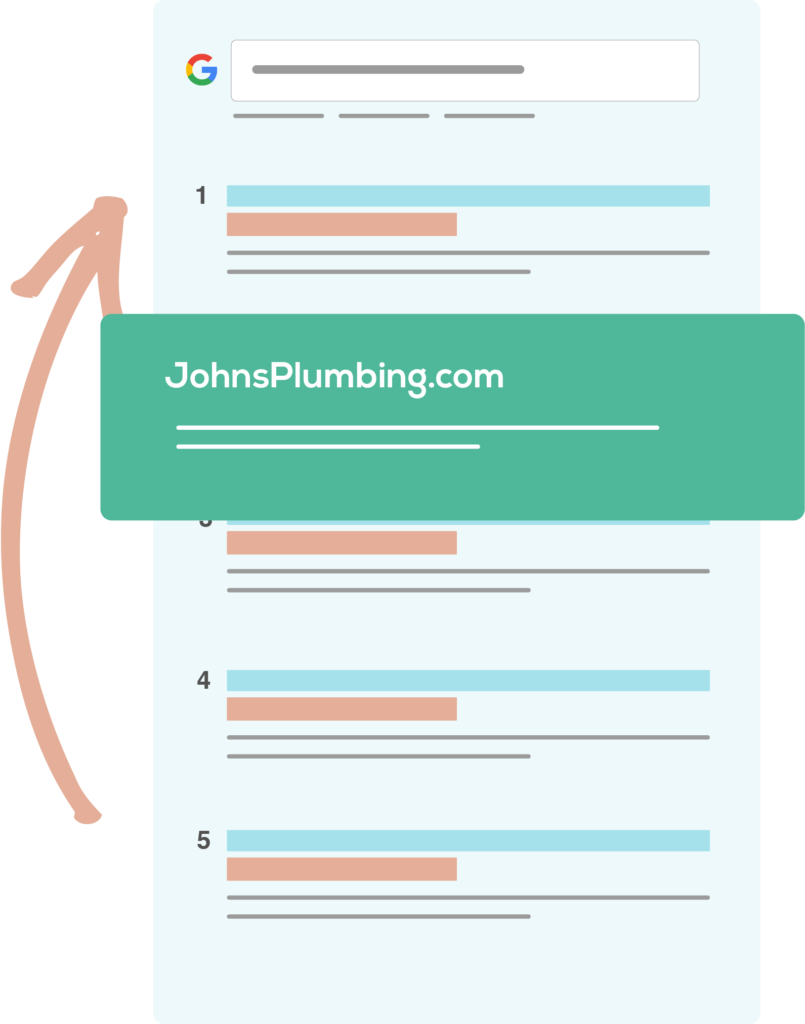Home Services Marketing Agency
What Is Search Engine Optimization?
Search engines — like Google and Bing — use bots to crawl websites and collect information about the content displayed there. They use the data from your website to decide how connected your content is to what people are searching for. In other words, your website is like one book in a massive library. If your website is organized and optimized for search, the librarians (bots) will have a much easier time finding your book (website) when someone searches for the services you offer. That’s when your website ranks higher on the search engine!
Our SEO Strategy
Leadhub invests time in learning how people search for your services so that your website is relevant and valuable to both the search engine algorithms and the customers looking for you. Every piece of content that we create and maintain for your brand — from blogs to service pages to social media posts — is fine-tuned to rank higher and reach your audience. Using industry-specific keywords, strategic content organization and technical SEO knowledge, our team creates a cohesive game plan for your visibility.
SEO For Home Service Businesses
The home services industry requires a targeted approach to SEO. Your customers are unique, so we treat them that way. We pay attention to how your customers are searching for services in each phase of their buying journey. Whether you’re in HVAC, plumbing, electrical or another home services industry, your SEO strategy is designed for your audience and your needs.